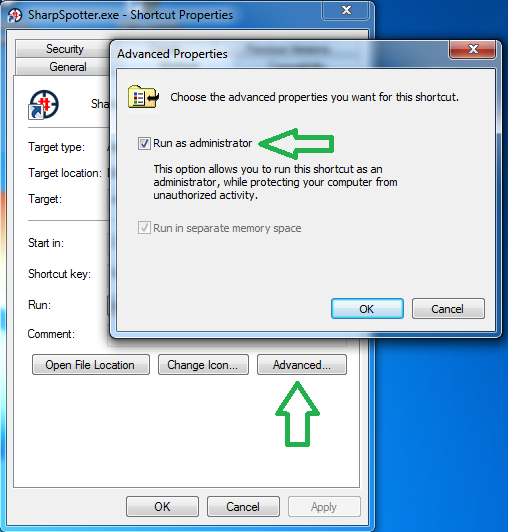|
<< Click to Display Table of Contents >> Download and Installation |
  
|
|
<< Click to Display Table of Contents >> Download and Installation |
  
|
Sharp Spotter is intended for use on a Windows PC.
For your safety and security, please only download installation packages from the NorthOsoft website.
This will ensure that you are receiving the most up-to-date version available.
Our initial approach to distribution is to make the application available as a single downloadable zip file.
The downloaded zip file is unzipped on the target PC in the directory of your choice, such as c:\SharpSpotter\.
The unzipped directory will contain all required components, so a conventional "installation" is not really needed.
If you have not yet invested in a laser training cartridge, a simple $5 laser pointer may be used to shoot at targets, in order to ascertain system performance.
![]()
Create a shortcut to SharpSpotter.exe on your desktop
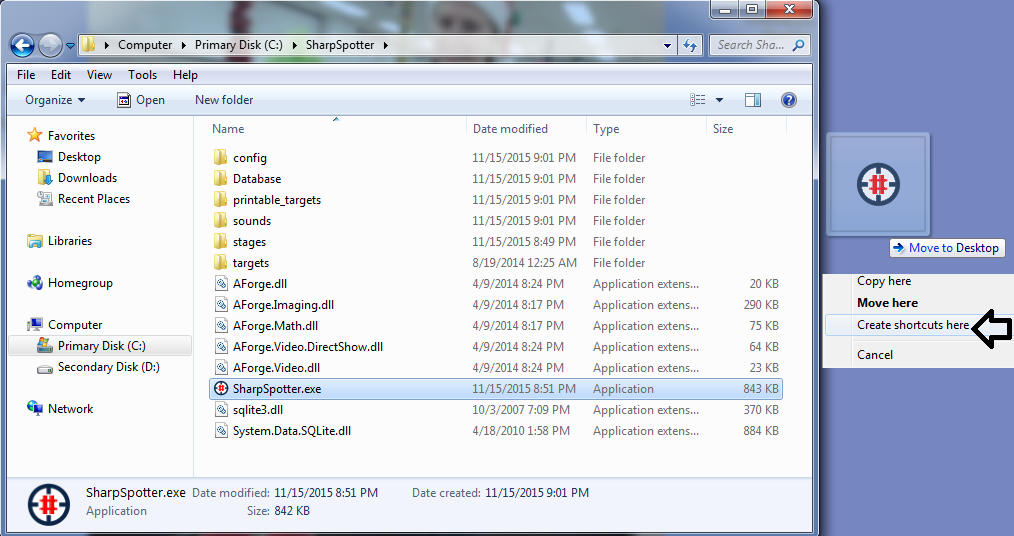
Right-Click the shortcut and set the following advanced property: